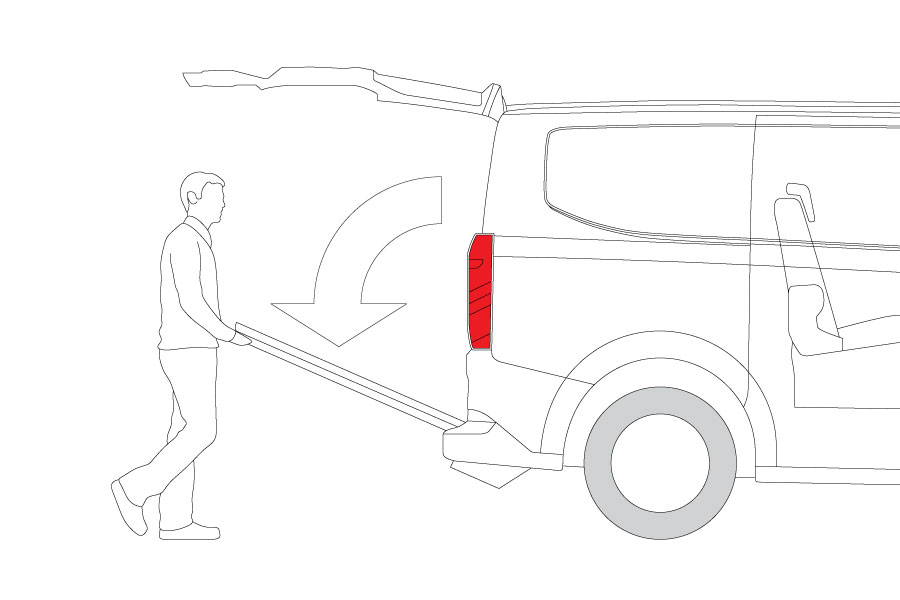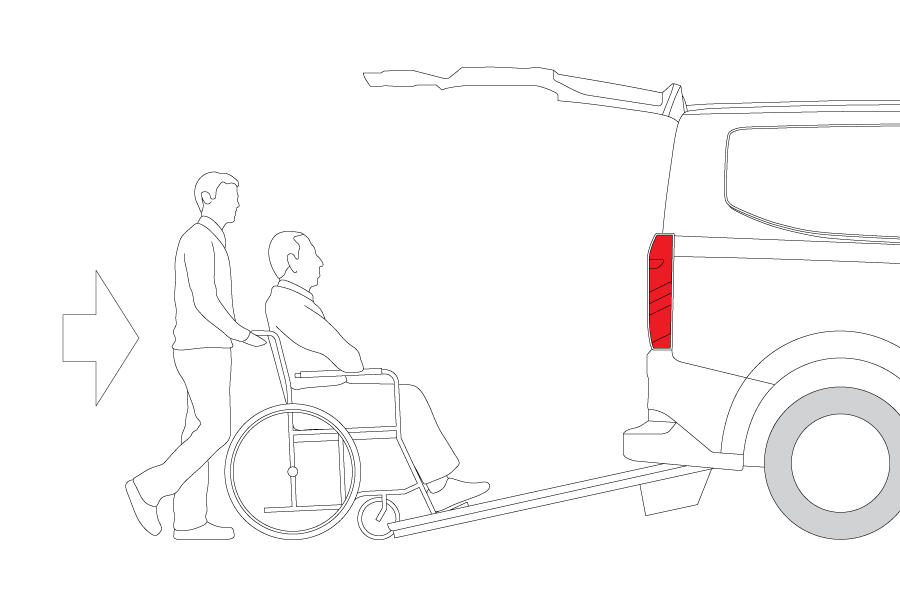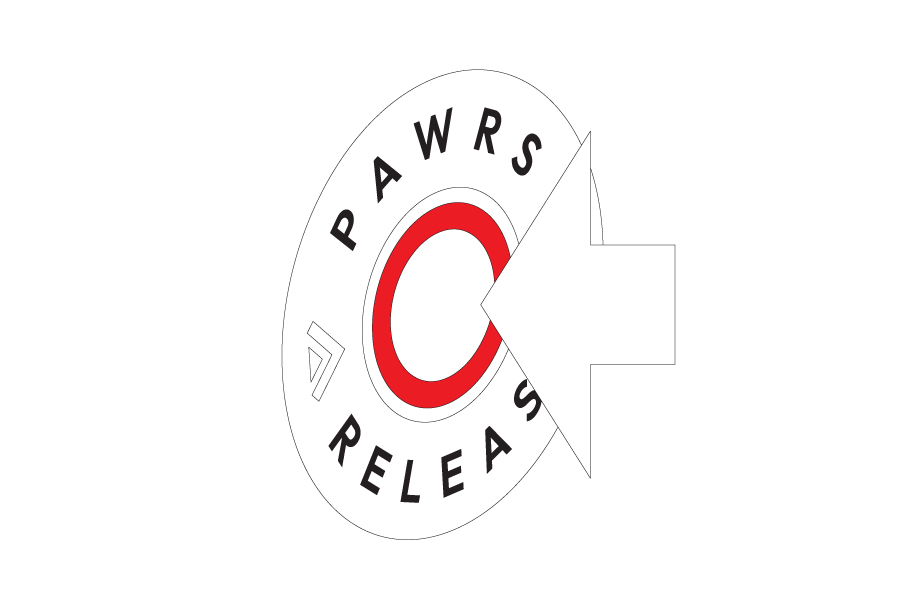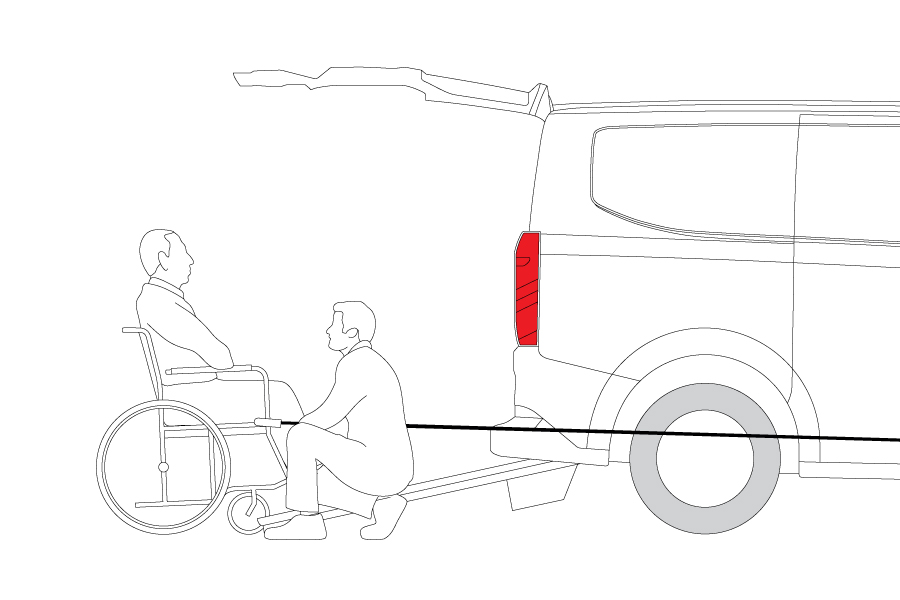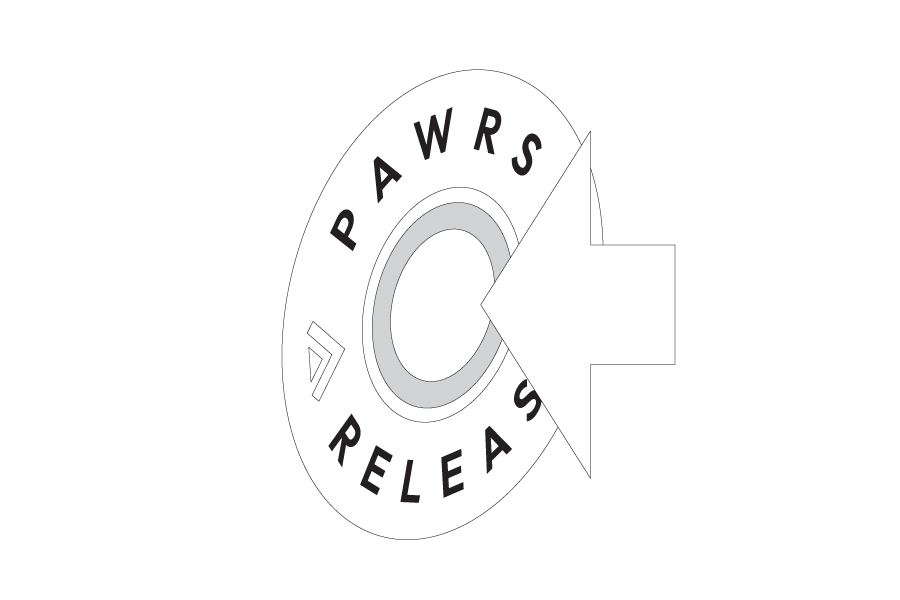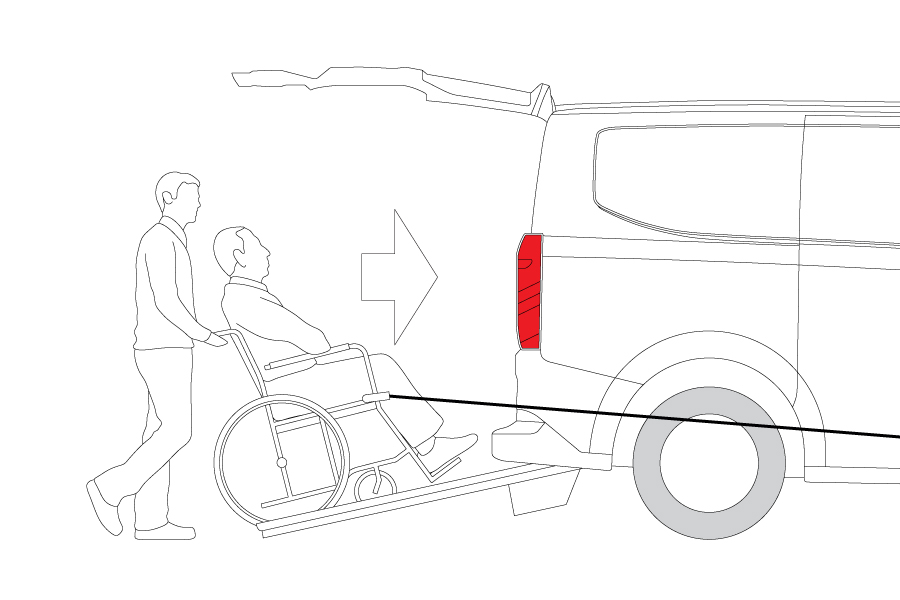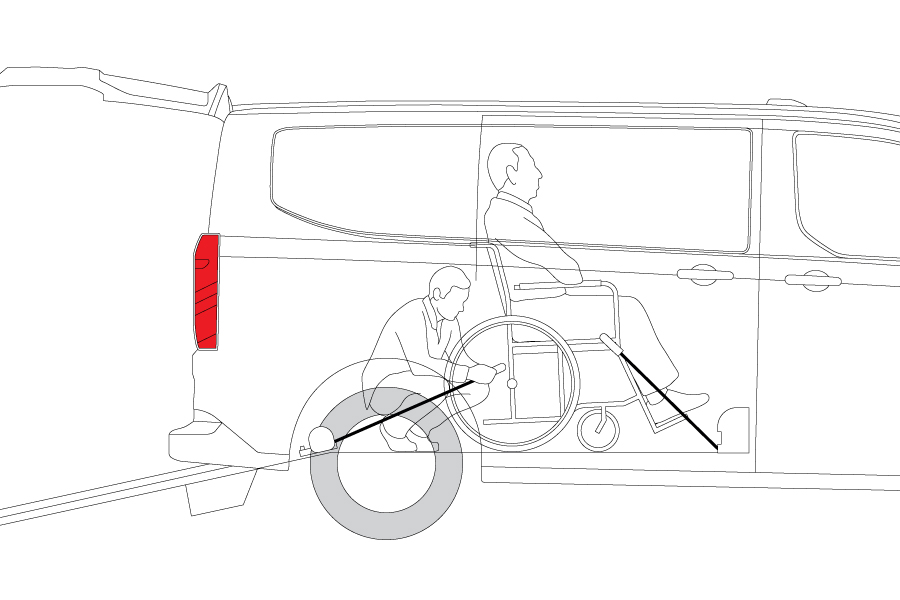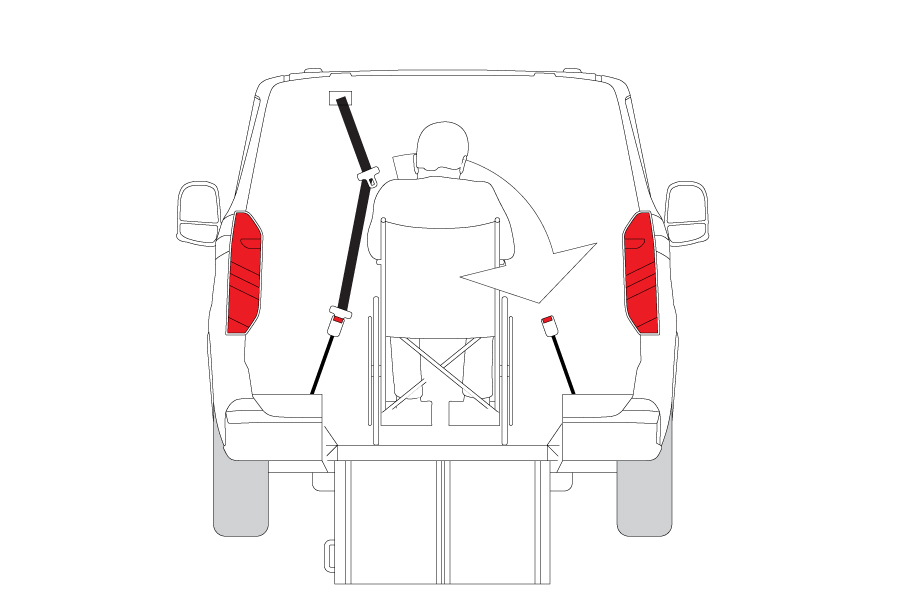About the Easy-Use Guide
Brotherwood conversions are designed to enable safe, comfortable and dignified travel for the wheelchair user, combined with easy access and simple operation for the attendant or carer.
In this guide we have complied a range of best-practise examples of how to safely use your vehicle, to ensure the best possible experience for all.
These instructions are intended to raise awareness of safe use, and do not constitute any guarantee. If you are in any doubt as to how to safely use your vehicle, please contact us immediately.
Head over to our Youtube channel for more informative videos or download our new Easy-Use Guide for more how-to guides.